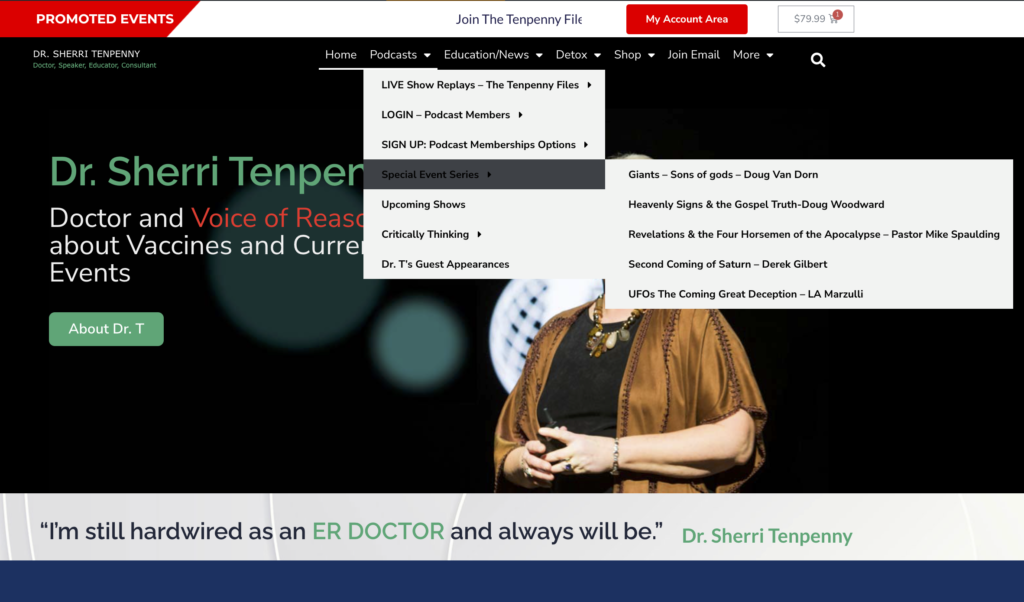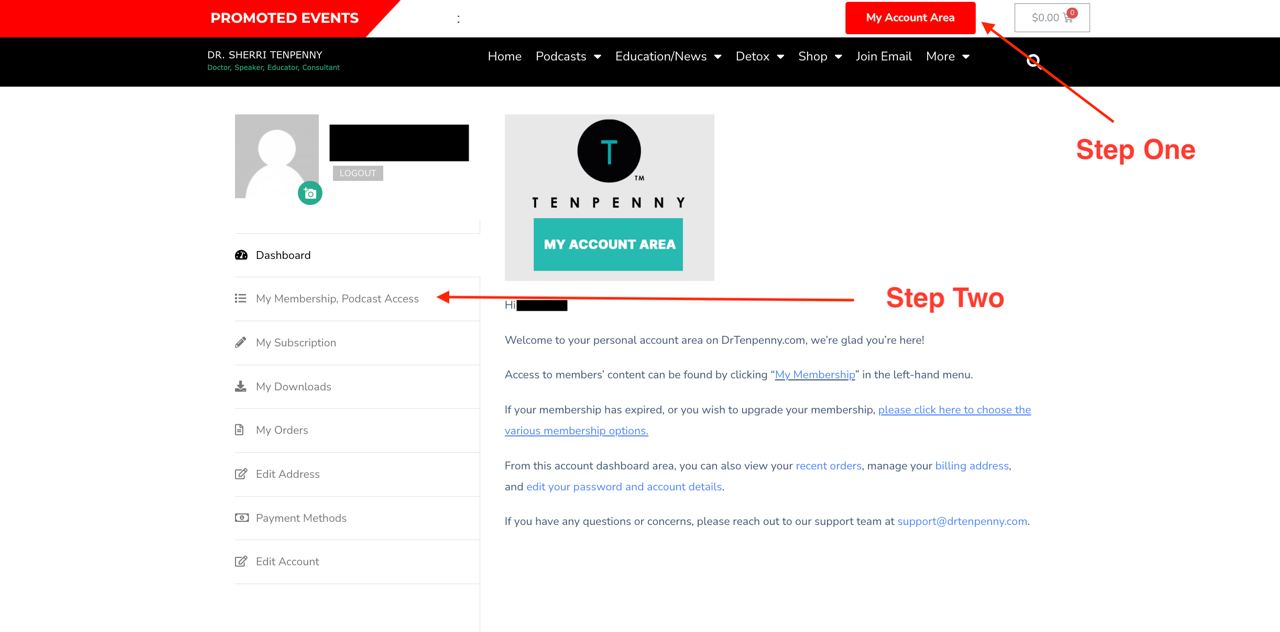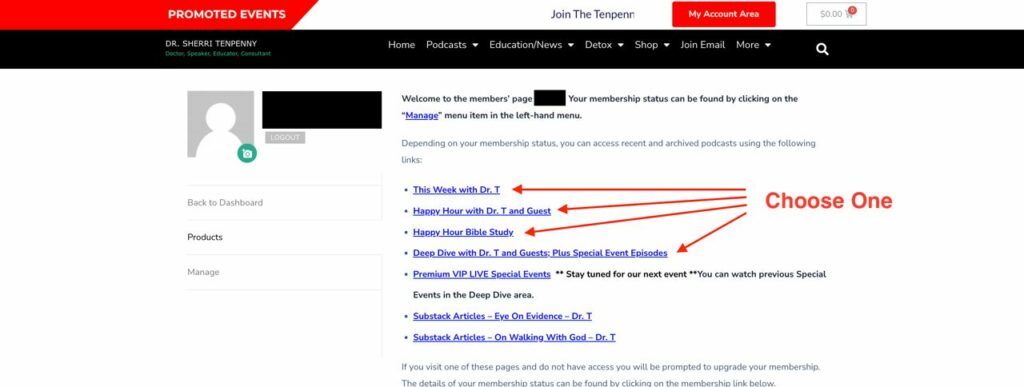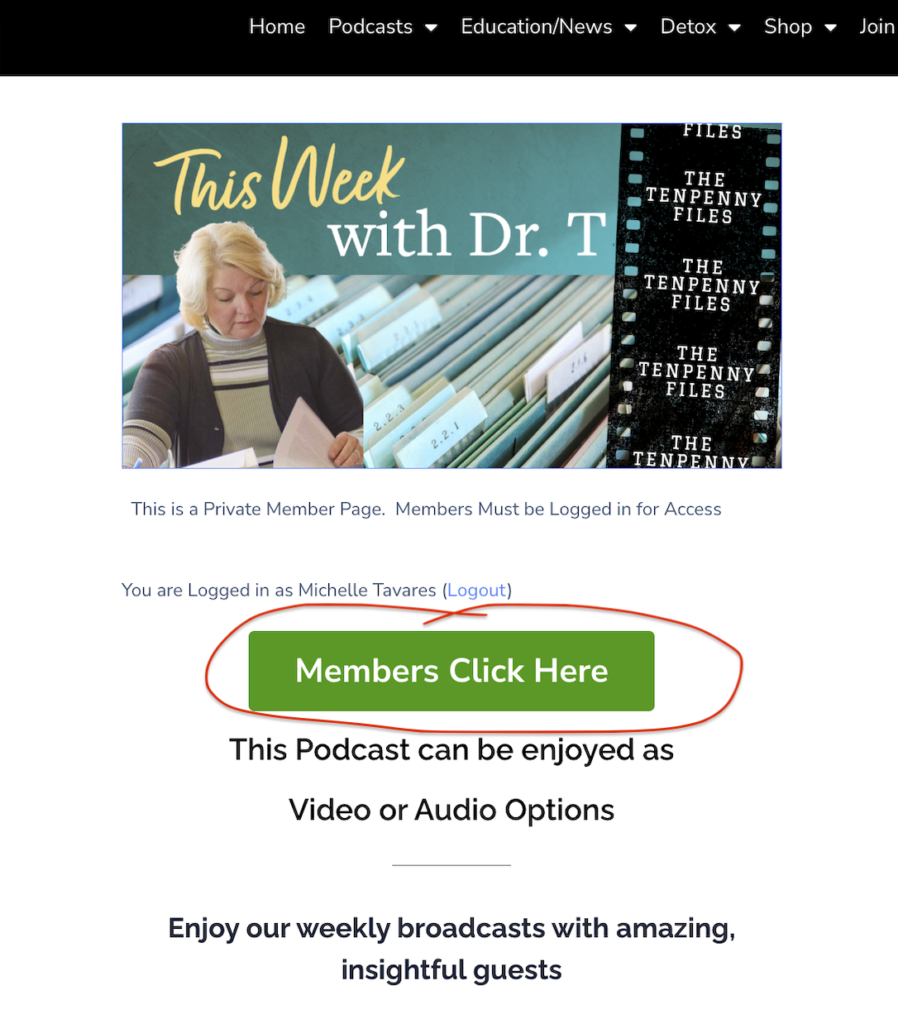How to Login to your Podcast Membership Areas
When you want to watch your podcasts, you have several places that you can login, particularly in your dashboard through your My Account Area or right from the Podcasts Tab in your menu bar.
Let’s start with the access from the My Account Area.
Step 1 and Step 2 in this image:
Click on the RED BUTTON at the top right of the website where it says “My Member Area” and then click on “My Memberships, Podcasts Access” which then takes you to the list of all the shows that you can watch. See image below.
Here is how to access your Podcasts from the Podcasts Tab:
You can also go directly to “Podcasts” in the menu bar and then click on “Login to your Podcast” then click “Premium VIP Membership” and choose which show you want to watch. We also have a direct link under Podcasts that takes you right to the “Special Event Series”. Please see screenshots below. I have attached screenshots about all of these locations so that you can see it. See below…
STEPS FOR LOGGING INTO YOUR MEMBERSHIP FROM THE PODCASTS AREA:
1) Click on Podcast Tab
2) Click on Login to your Podcast
3) Click which show you want to watch (ensure you have a membership to access your favorites)
4) Once you choose the show, click on the Members Click Here button to login (See screenshots below for reference)
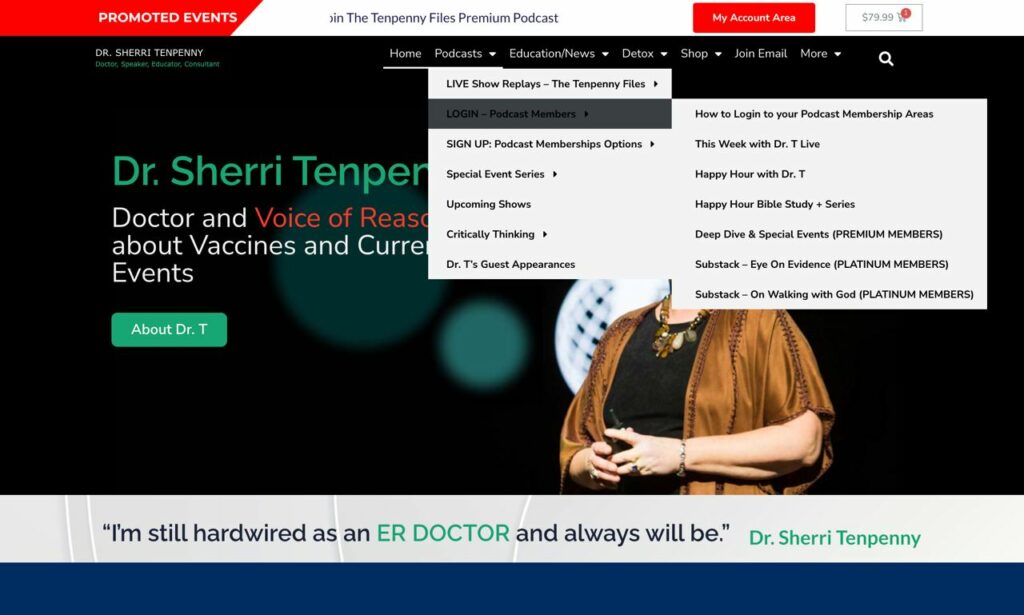
If you are already logged in this is an example of what you will see when you choose which show you want to watch:
WHERE TO ACCESS THE SPECIAL SERIES DIRECTLY:
Note: The series’ are accessible with Insider+ Memberships and above or with “LifeTime Order” (see each series for details)